真寻(zhenxun_bot)QQ机器人属于开源代码,请遵守开源协议。
请勿兜售、贩卖QQ机器人,由此取得盈利者后果自负。
配置了个VMware的虚拟机,无条件安装centos7.9软件包的伙伴可以直接用配置好的虚拟机来玩玩。
说明都在root用户的桌面上了,按照说明即可使用。
【已配置QSign签名服务器,操作系统:Centos7.9.2009】
虚拟机下载地址:
https://cloud.189.cn/t/R3A77bErIBJf
以下为原版镜像Centos7.9.2009(GUI版)的shell搭建配置指令,仅供参考
yum -y install openssh-server openssh-clients
chkconfig sshd on
systemctl restart sshd
yum install screen -y
yum install git -y
yum -y install gcc gcc-c++
yum groupinstall "Development Tools" -y
yum install openssl-devel libffi-devel bzip2-devel -y
yum -y makecache
yum -y install centos-release-scl
yum -y install devtoolset-11
wget [url]https://nodejs.org/dist/latest-v17.x/node-v17.9.1-linux-x64.tar.gz[/url]
tar -xvf node-v17.9.1-linux-x64.tar.gz
mv node-v17.9.1-linux-x64 /usr/local/nodejs
vi /etc/profile
#添加:
export PATH=$PATH:'/usr/local/nodejs/bin'
export PATH=$PATH:'/usr/local/unidbg-fetch-qsign/bin'
source /etc/profile
yum -y install epel-release
rpm -Uvh [url]http://li.nux.ro/download/nux/dextop/el7/x86_64/nux-dextop-release-0-5.el7.nux.noarch.rpm[/url]
yum install ffmpeg ffmpeg-devel -y
ffmpeg -version
yum install java-1.8.0-openjdk -y
wget [url]https://github.com/fuqiuluo/unidbg-fetch-qsign/releases/download/1.0.5/unidbg-fetch-qsign-1.0.5.zip[/url]
unzip unidbg-fetch-qsign-1.0.5.zip
mv unidbg-fetch-qsign-1.0.5 /usr/local/unidbg-fetch-qsign
bash <(curl -s -L [url]https://ghproxy.com/https://raw.githubusercontent.com/zhenxun-org/zhenxun_bot-deploy/master/install.sh[/url])
cd /home/zhenxun_bot
poetry shell
playwright install
vi /home/go-cqhttp/config.yml
#uin: 【QQ账号】
#sign-server: '-'
#替换为
#sign-server: 'http://127.0.0.1:8080'
cd /usr/local/unidbg-fetch-qsign
chmod -R 777 /usr/local/unidbg-fetch-qsign/
android_id=$(cat /home/go-cqhttp/device.json | sed 's/,/\n/g' | grep "android_id" | sed 's/:/\n/g' | sed '1d' | sed 's/"//g')
\unidbg-fetch-qsign --port=8080 --count=5 --library=/home/txlib/8.9.63 --android_id=$android_id
#此段要一直保持运行状态
ln -s /home/go-cqhttp/config.yml /root/Desktop/go-cqhttp配置文件.yml
rm -rf /home/go-cqhttp/session.token
cd /home
git clone [url]https://github.com/CRAZYShimakaze/zhenxun_extensive_plugin.git[/url]
mv /home/zhenxun_extensive_plugin/* /home/zhenxun_bot/plugins
mv /home/zhenxun_extensive_plugin /home/zhenxun_extensive_plugin_temp
ln -s /home/zhenxun_bot/.env.dev /root/Desktop/修改机器人管理员QQ.dev
/home/go-cqhttp/go-cqhttp -update-protocol
#此段要一直保持运行状态
python3.9 bot.py
ln -s /home/zhenxun_bot/configs/config.yaml /root/Desktop/机器人配置文件.yaml
#首次运行才生成机器人配置文件
#/home/zhenxun_bot/configs/config.yaml
#再次启动机器人
python3.9 bot.py
#此段要一直保持运行状态



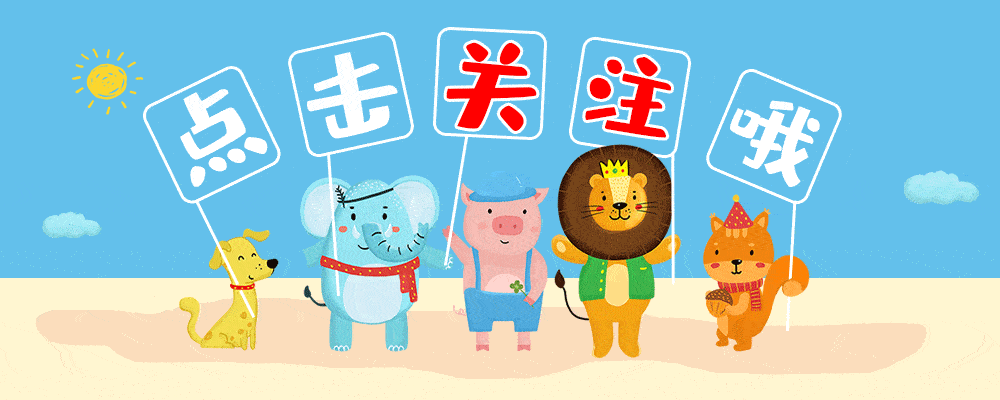

没有回复内容