![图片[1]-一键激活IDM](https://www.zywz6.com/wp-content/uploads/2023/08/d2b5ca33bd224450.png)
此脚本应用注册表锁定方法来激活 Internet 下载管理器 (IDM)
复制 项目代码
# Enable TLSv1.2 for compatibility with older clients
[System.Net.ServicePointManager]::SecurityProtocol = [System.Net.ServicePointManager]::SecurityProtocol -bor [System.Net.SecurityProtocolType]::Tls12
$DownloadURL = 'https://raw.githubusercontent.com/lstprjct/IDM-Activation-Script/main/IAS_0.8.cmd'
$FilePath = "$env:TEMP\IAS.cmd"
try {
Invoke-WebRequest -Uri $DownloadURL -UseBasicParsing -OutFile $FilePath
} catch {
Write-Error $_
Return
}
if (Test-Path $FilePath) {
Start-Process $FilePath -Wait
$item = Get-Item -LiteralPath $FilePath
$item.Delete()
}到 PowerShell 并运行,然后在弹窗输入 1
输入自定义用户名再按回车,激活完毕输入 6 退出
激活之后可以在 IDM 查看激活信息,支持检测更新
激活后,如果在某些情况下,IDM 开始显示激活导航屏幕,则只需再次运行激活选项即可。
IDM更新可以直接安装,无需再次激活。
地址:
© 版权声明
THE END







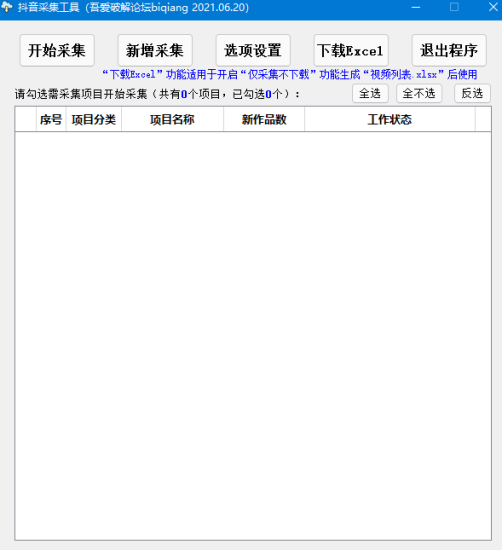
 会员专属
会员专属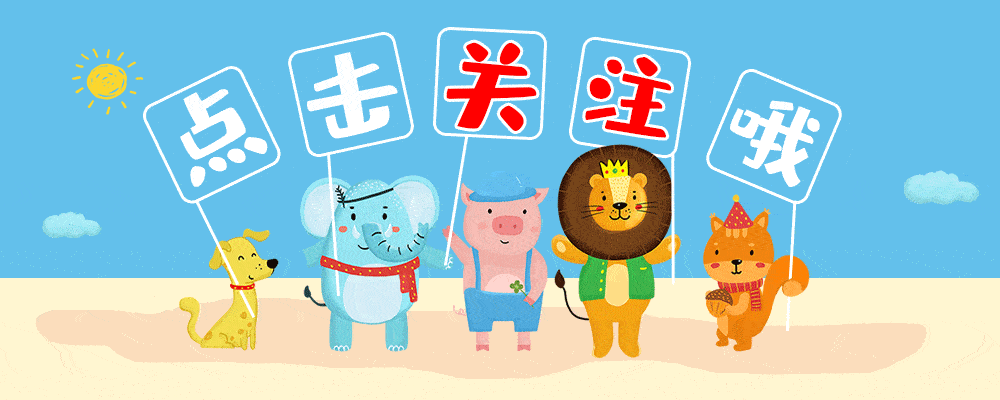




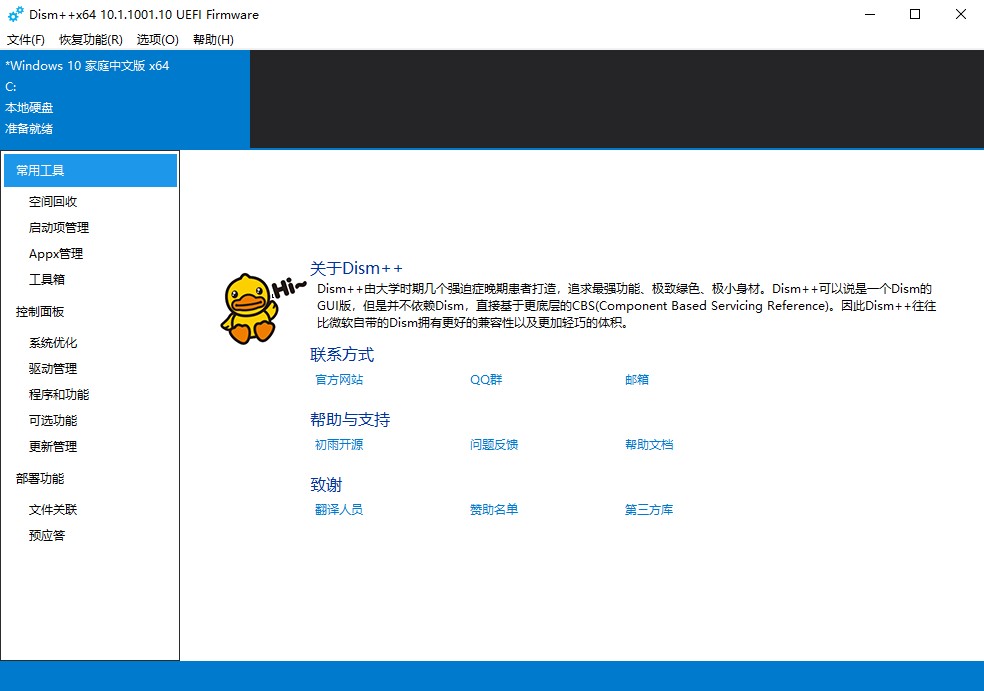
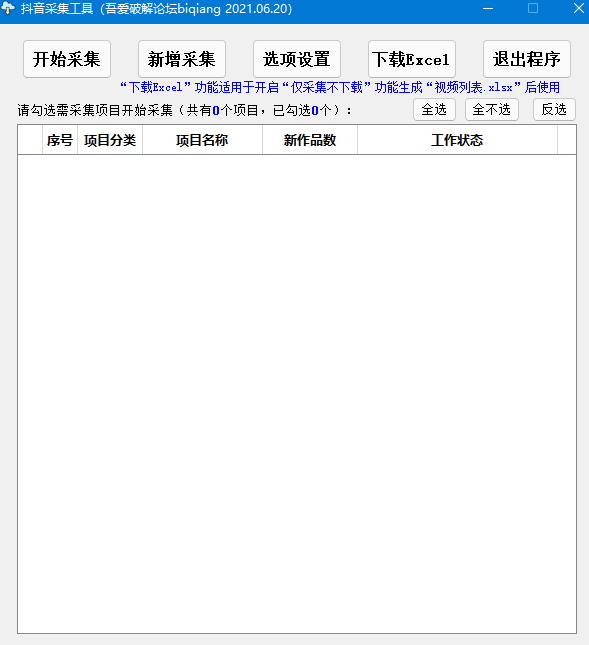

 会员专属
会员专属


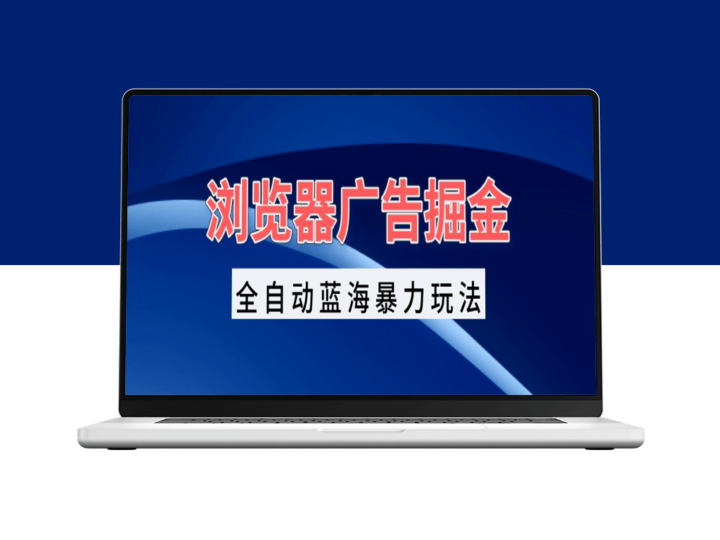






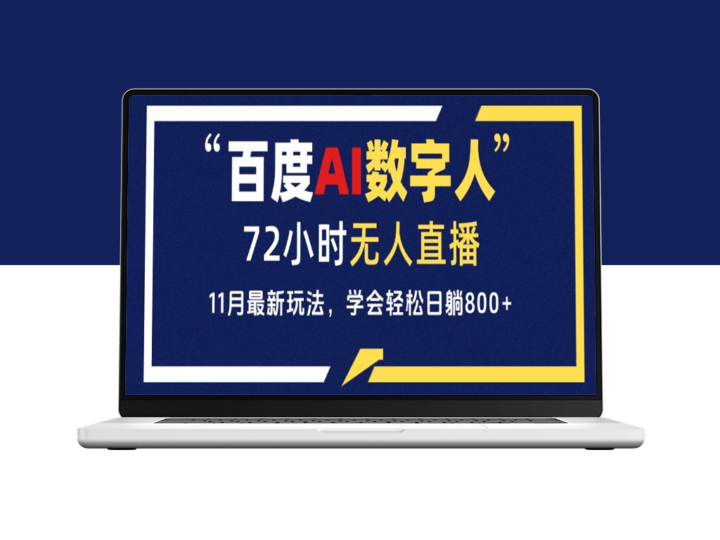
- 最新
- 最热
只看作者